When you, in a Node program, use sharp to convert an image buffer to a WebP buffer, you have an option of effort. The higher the number the longer it takes but the image it produces is smaller on disk.
I wanted to put some realistic numbers for this, so I wrote a benchmark, run on my Intel MacbookPro.
The benchmark
It looks like this:
async function e6() {
return await f("screenshot-1000.png", 6);
}
async function e5() {
return await f("screenshot-1000.png", 5);
}
async function e4() {
return await f("screenshot-1000.png", 4);
}
async function e3() {
return await f("screenshot-1000.png", 3);
}
async function e2() {
return await f("screenshot-1000.png", 2);
}
async function e1() {
return await f("screenshot-1000.png", 1);
}
async function e0() {
return await f("screenshot-1000.png", 0);
}
async function f(fp, effort) {
const originalBuffer = await fs.readFile(fp);
const image = sharp(originalBuffer);
const { width } = await image.metadata();
const buffer = await image.webp({ effort }).toBuffer();
return [buffer.length, width, { effort }];
}
Then, I ran each function in serial and measured how long it took. Then, do that whole thing 15 times. So, in total, each function is executed 15 times. The numbers are collected and the median (P50) is reported.
A 2000x2000 pixel PNG image
1. e0: 191ms 235KB 2. e1: 340.5ms 208KB 3. e2: 369ms 198KB 4. e3: 485.5ms 193KB 5. e4: 587ms 177KB 6. e5: 695.5ms 177KB 7. e6: 4811.5ms 142KB
What it means is that if you use {effort: 6} the conversion of a 2000x2000 PNG took 4.8 seconds but the resulting WebP buffer became 142KB instead of the least effort which made it 235 KB.
This graph demonstrates how the (blue) time goes up the more effort you put in. And how the final size (red) goes down the more effort you put in.
A 1000x1000 pixel PNG image
1. e0: 54ms 70KB 2. e1: 60ms 66KB 3. e2: 65ms 61KB 4. e3: 96ms 59KB 5. e4: 169ms 53KB 6. e5: 193ms 53KB 7. e6: 1466ms 51KB
A 500x500 pixel PNG image
1. e0: 24ms 23KB 2. e1: 26ms 21KB 3. e2: 28ms 20KB 4. e3: 37ms 19KB 5. e4: 57ms 18KB 6. e5: 66ms 18KB 7. e6: 556ms 18KB
Conclusion
Up to you but clearly, {effort: 6} is to be avoided if you're worried about it taking a huge amount of time to make the conversion.
Perhaps the takeaway is; that if you run these operations in the build step such that you don't have to ever do it again, it's worth the maximum effort. Beyond that, find a sweet spot for your particular environment and challenge.
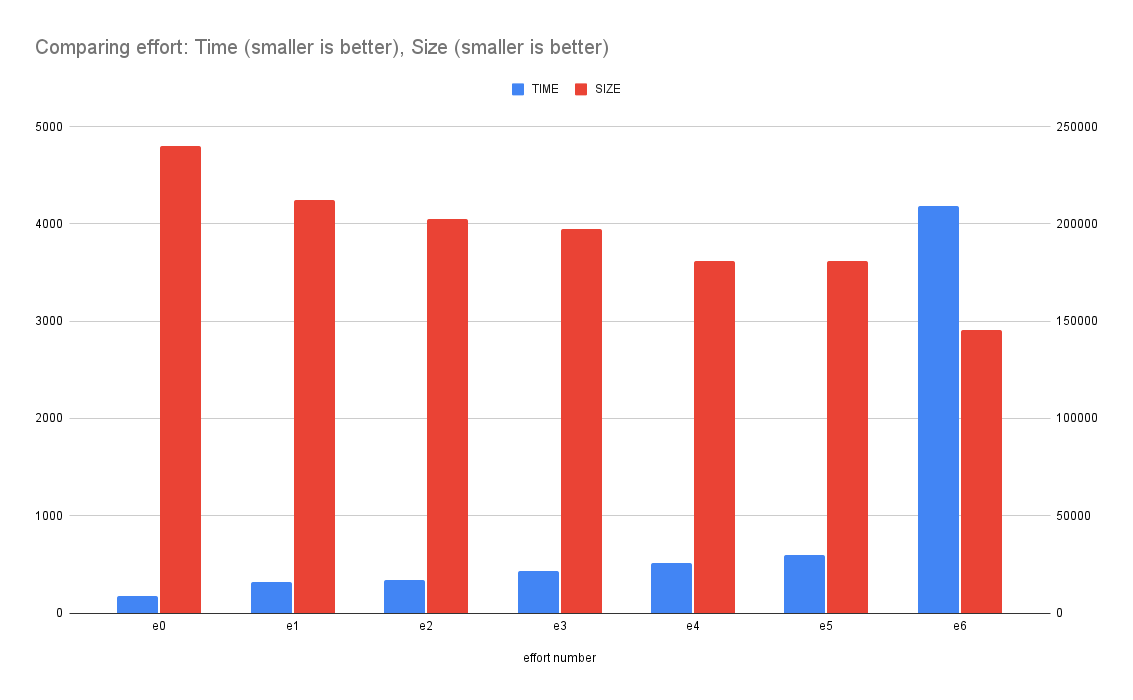
Comments