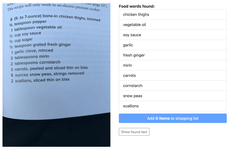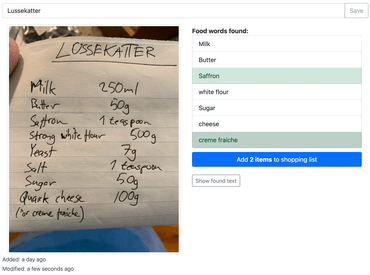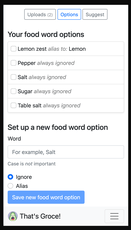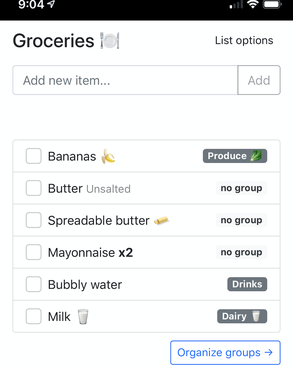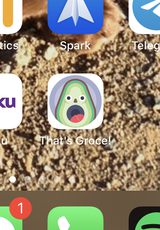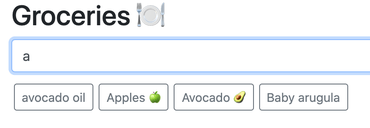I recently launched You Should Watch which is a mobile-friendly web app to have a to-watch list of movies and TV shows as well being able to quickly share the links if you want someone to "you should watch" it.
I'll be honest, much of the motivation of building that web app was to try a couple of newish technologies that I wanted to either improve on or just try for the first time. These are the interesting tech pillars that made it possible to launch this web app in what was maybe 20-30 hours of total time.
All the code for You Should Watch is here: https://github.com/peterbe/youshouldwatch-next
The Movie Database API
The cornerstone that made this app possible in the first place. The API is free for developers who don't intend to earn revenue on whatever project they build with it. More details in their FAQ.
The search functionality is important. The way it works is that you can do a "multisearch" which means it finds movies, TV shows, or people. Then, when you have each search result's id and media_type you can fetch a lot more information specifically. For example, that's how the page for a person displays things differently than the page for a movie.
Next.js and the new App dir
In Next.js 13 you have a choice between regular pages directory or an app directory where every page (which becomes a URL) has to be called page.tsx.
No judgment here. It was a bit cryptic to rewrap my brain on how this works. In particular, the head.tsx is now different from the page.tsx and since both, in server-side rendering, need some async data I have to duplicate the await getMediaData() instead of being able to fetch it once and share with drop-drilling or context.
Vercel deployment
Wow! This was the most pleasant experience I've experienced in years. So polished and so much "just works". You sign in, with your GitHub auth, click to select the GitHub repo (that has a next.config.js and package.json etc) and you're done. That's it! Now, not only does every merged PR automatically (and fast!) get deployed, but you also get a preview deployment for every PR (which I didn't use).
I'm still using the free hobby tier but god forbid this app gets serious traffic, I'd just bump it up to $20/month which is cheap. Besides, the app is almost entirely CDN cacheable so only the search XHR backend would linearly increase its load with traffic I think.
Well done Vercel!
Playwright and VS Code
Not the first time I used Playwright but it was nice to return and start afresh. It definitely has improved in developer experience.
Previously I used npx and the terminal to run tests, but this time I tried "Playwright Test for VSCode" which was just fantastic! There are some slightly annoying things in that I had to use the mouse cursor more than I'd hoped, but it genuinely helped me be productive. Playwright also has the ability to generate JS code based on me clicking around in a temporary incognito browser window. You do a couple of things in the browser then paste in the generated source code into tests/basics.spec.ts and do some manual tidying up. To run the debugger like that, one simply types pnpm dlx playwright codegen
pnpm
It seems hip and a lot of people seem to recommend it. Kinda like yarn was hip and often recommended over npm (me included!).
Sure it works and it installs things fast but is it noticeable? Not really. Perhaps it's 4 seconds when it would have been 5 seconds with npm. Apparently pnpm does clever symlinking to avoid a disk-heavy node_modules/ but does it really matter ...much?
It's still large:
❯ du -sh node_modules
468M node_modules
A disadvantage with pnpm is that GitHub Dependabot currently doesn't support it :(
An advantage with pnpm is that pnpm up -i --latest is great interactive CLI which works like yarn upgrade-interactive --latest
just
just is like make but written in Rust. Now I have a justfile in the root of the repo and can type shortcut commands like just dev or just emu[TAB] (to tab autocomplete).
In hindsight, my justfile ended up being just a list of pnpm run ... commands but the idea is that just would be for all and any command under one roof.
End of the day, it becomes a nifty little file of "recipes" of useful commands and you can easily string them together. For example just lint is the combination of typing pnpm run prettier:check and pnpm run tsc and pnpm run lint.
Pico.css
A gorgeously simple looking pure-CSS framework. Yes, it's very limited in components and I don't know how well it "tree shakes" but it's so small and so neat that it had everything I needed.
My favorite React component library is Mantine but I definitely love the piece of mind that Pico.css is just CSS so you're not A) stuck with React forever, and B) not unnecessary JS code that slows things down.
Firebase
Good old Firebase. The bestest and easiest way to get a reliable and realtime database that is dirt cheap, simple, and has great documentation. I do regret not trying Supabase but I knew that getting the OAuth stuff to work with Google on a custom domain would be tricky so I stayed with Firebase.
react-lite-youtube-embed
A port of Paul Irish's Lite YouTube Embed which makes it easy to display YouTube thumbnails in a web performant way. All you have to do is:
import LiteYouTubeEmbed from "react-lite-youtube-embed";
<LiteYouTubeEmbed
id={youtubeVideo.id}
title={youtubeVideo.title} />
In conclusion
It's amazing how much time these tools saved compared to just years ago. I could build a fully working side-project with automation and high quality entirely thanks to great open source or well-tuned proprietary components, in just about one day if you sum up the hours.