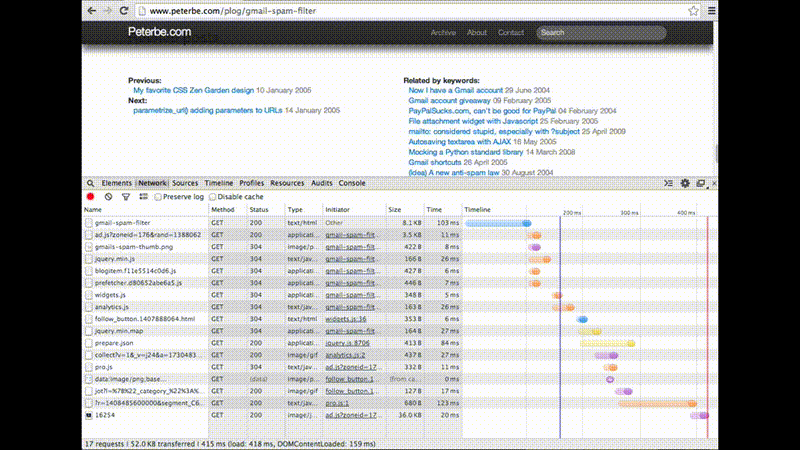A couple of weeks ago we had accidentally broken our production server (for a particular report) because of broken HTML. It was an unclosed tag which rendered everything after that tag to just plain white. Our comprehensive test suite failed to notice it because it didn't look at details like that. And when it was tested manually we simply missed the conditional situation when it was caused. Neither good excuses. So it got me thinking how can we incorporate HTML (html5 in particular) validation into our test suite.
So I wrote a little gist and used it a bit on a couple of projects and was quite pleased with the results. But I thought this might be something worthwhile to keep around for future projects or for other people who can't just copy-n-paste a gist.
With that in mind I put together a little package with a README and a setup.py and now you can use it too.
There are however some caveats. Especially if you intend to run it as part of your test suite.
Caveat number 1
You can't flood htmlvalidator.nu. Well, you can I guess. It would be really evil of you and kittens will die. If you have a test suite that does things like response = self.client.get(reverse('myapp:myview')) and there are many tests you might be causing an obscene amount of HTTP traffic to them. Which brings us on to...
Caveat number 2
The htmlvalidator.nu site is written in Java and it's open source. You can basically download their validator and point django-html-validator to it locally. Basically the way it works is java -jar vnu.jar myfile.html. However, it's slow. Like really slow. It takes about 2 seconds to run just one modest HTML file. So, you need to be patient.