tl;dr You can search GitHub issues specifically only in the title by adding in:title.
Suppose you go to a GitHub repository's Issue list. If you search, it will find issues that match your search in any field. For example:
Finding 70 issues by dialog
Now, add in:title to the search input:
Finding 30 issues by dialog when only searching in the title
I use this all the time when I know that the search input has to be in the title. Especially when you know what you're looking for.
Perhaps I should implement this on my own blog?
UPDATE
My friend @andyfeller reminded me that this page has all the "tricks" listed:
"Searching issues and pull requests"
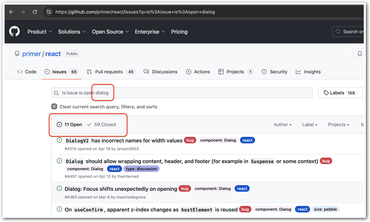
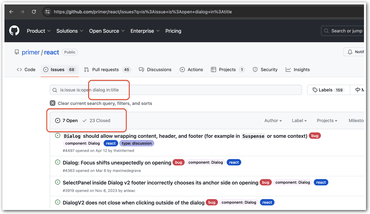
Comments