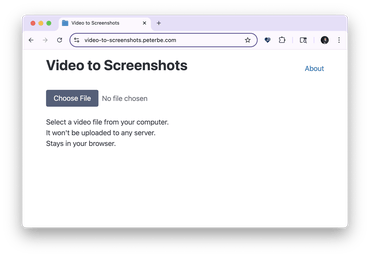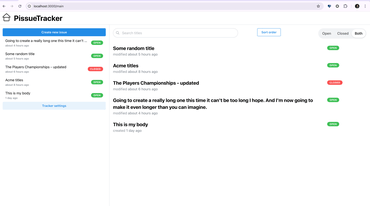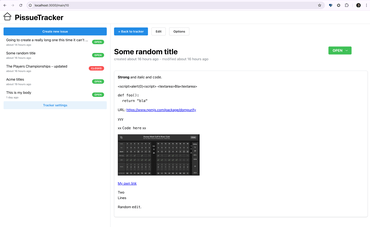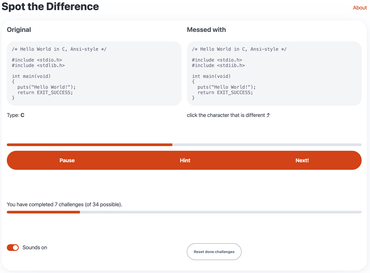My Django skills are getting rusty (because I haven't used it for any work projects in years) but I heard you can scrap PgBouncer and django-db-connection-pool and just set:
...
"CONN_MAX_AGE": 0,
"OPTIONS": {
"pool": True,
}
...
...on the settings.DATABASES and that's all you have to do.
Simple benchmark
I created a very simple view that does a very simple Django ORM query. It looks like this:
def db_debug(request):
query = Category.objects.all().order_by("-id")
for x in query.values_list("id", flat=True)[:1]:
return json_response({"last_id": x})
Then, I ran a benchmark against http://localhost:8000/api/v1/__db_debug__ and record the requests per second.
With NO connection pooling
I.e.
{'CONN_HEALTH_CHECKS': False,
'CONN_MAX_AGE': 0,
'DISABLE_SERVER_SIDE_CURSORS': False,
'ENGINE': 'django.db.backends.postgresql',
'HOST': 'localhost',
'NAME': 'peterbecom',
'PASSWORD': '',
'PORT': '',
'USER': ''}
Using oha, running it a bunch of times, this is what I get:
❯ oha -n 1000 http://localhost:8000/api/v1/__db_debug__ Summary: Success rate: 100.00% Total: 5134.5693 ms Slowest: 342.7820 ms Fastest: 13.7949 ms Average: 250.5163 ms Requests/sec: 194.7583
Then, I change the setting to:
{'CONN_HEALTH_CHECKS': False,
'CONN_MAX_AGE': 0,
'DISABLE_SERVER_SIDE_CURSORS': False,
'ENGINE': 'django.db.backends.postgresql',
'HOST': 'localhost',
'NAME': 'peterbecom',
+'OPTIONS': {'pool': True},
'PASSWORD': '',
'PORT': '',
'USER': ''}
Same oha run:
❯ oha -n 1000 http://localhost:8000/api/v1/__db_debug__ Summary: Success rate: 100.00% Total: 948.3304 ms Slowest: 58.2842 ms Fastest: 4.0791 ms Average: 46.2348 ms Requests/sec: 1054.4848
In both benchmarks, I use gunicorn with wsgi and 2 workers.
Side note
As a "baseline check", what would the Django view (using WORKERS=2 gunicorn), yield if you don't do any database queries at all? I changed the benchmark Django view to:
def db_debug(request):
return json_response({"max_id": 100})
and run the benchmark a bunch of times:
❯ oha -n 1000 http://localhost:8000/api/v1/__db_debug__ Summary: Success rate: 100.00% Total: 630.1889 ms Slowest: 37.6904 ms Fastest: 2.7664 ms Average: 30.7311 ms Requests/sec: 1586.8259
Conclusion
Adding 'OPTIONS': {'pool': True}, to the DATABASES['default'] config made this endpoint 5.4 times faster.
Doing that one simple SQL query makes that view 1.5 times slower, which makes sense because it's doing something.
Questions
I don't know why but I had to switch to psycopg[binary,pool]>=3.2.9 to make this work. Before, I used to use psycopg2-binary==2.9.10.
To be honest, I don't know why setting...
DATABASES["default"]["MAX_CONN_AGE"] = 60
...instead of the default 0, didn't make it better.