I have Nginx 1.15.8 installed with Homebrew on my macOS. By default the /usr/local/etc/nginx/nginx.conf it set to...:
worker_processes 1;
But, from the documentation, it says:
"The optimal value depends on many factors including (but not limited to) the number of CPU cores, the number of hard disk drives that store data, and load pattern. When one is in doubt, setting it to the number of available CPU cores would be a good start (the value “auto” will try to autodetect it)." (bold emphasis mine)
What is the ideal number for me? The performance of Nginx on my laptop doesn't really matter. But for my side-projects it's important to have a fast Nginx since it serves static HTML and lots of static assets. However, on my personal servers I have a bunch of other resource hungry stuff going on that I know is more likely to need the resources, like Elasticsearch and uwsgi.
To figure this out, I wrote a benchmark program that requested a small index.html about 10,000 times across 10 concurrent clients with hey.
hey -n 10000 -c 10 http://peterbecom.local/plog/variable_cache_control/awspa
I ran this 10 times between changing the worker_processes in the nginx.conf file. Here's the output:
1 WORKER PROCESSES BEST : 13,607.24 reqs/s 2 WORKER PROCESSES BEST : 17,422.76 reqs/s 3 WORKER PROCESSES BEST : 18,886.60 reqs/s 4 WORKER PROCESSES BEST : 19,417.35 reqs/s 5 WORKER PROCESSES BEST : 19,094.18 reqs/s 6 WORKER PROCESSES BEST : 19,855.32 reqs/s 7 WORKER PROCESSES BEST : 19,824.86 reqs/s 8 WORKER PROCESSES BEST : 20,118.25 reqs/s
Or, as a graph:
Now note, this is done here on my MacBook Pro. Not on my Ubuntu DigitalOcean servers. For now, I just want to get a feeling for how these numbers correlate.
Conclusion
The benchmark isn't good enough. The numbers are pretty stable but I'm doing this on my laptop with multiple browsers idling, Slack, and Spotify running. Clearly, the throughput goes up a bit when you allocate more workers but if anything can be learned from this, start with going beyond 1 for a quick fix and from there start poking and more exhaustive benchmarks. And don't forget, if you have time to go deeper on this, to look at the combination of worker_connections and worker_processes.
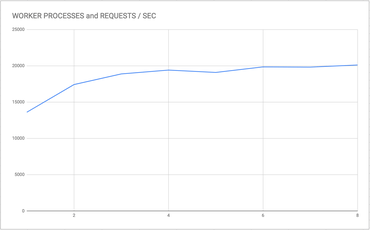
Comments